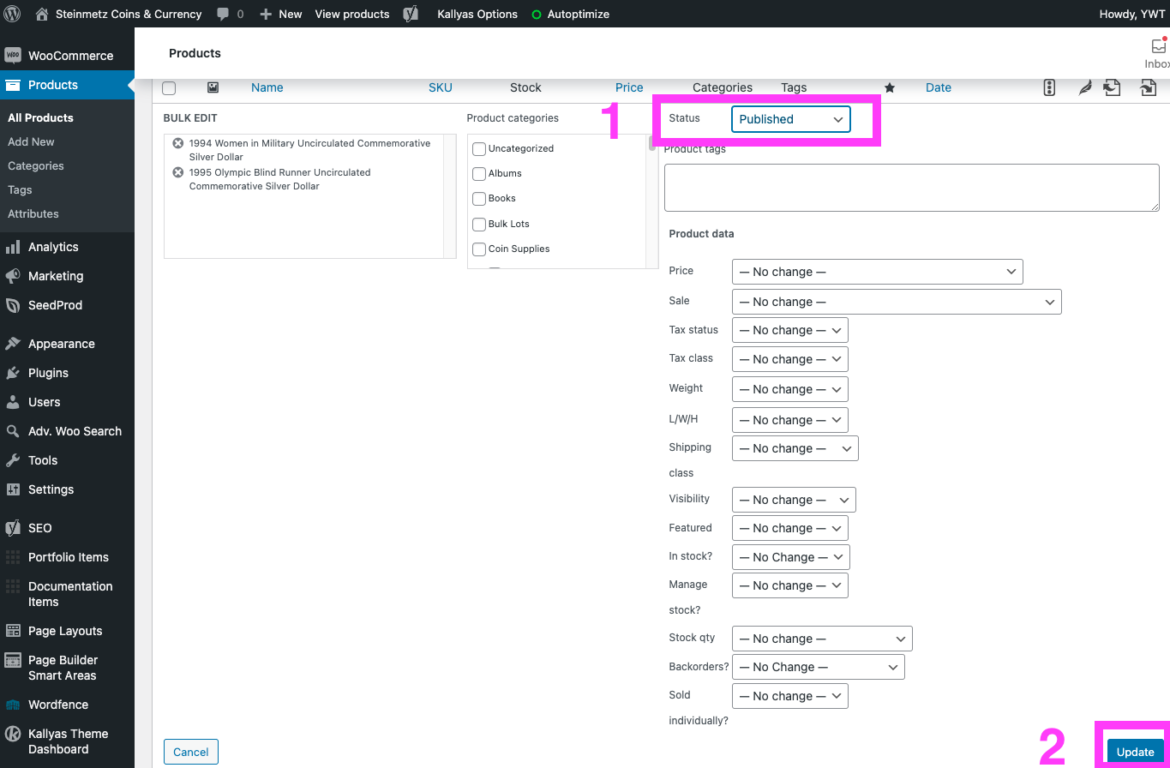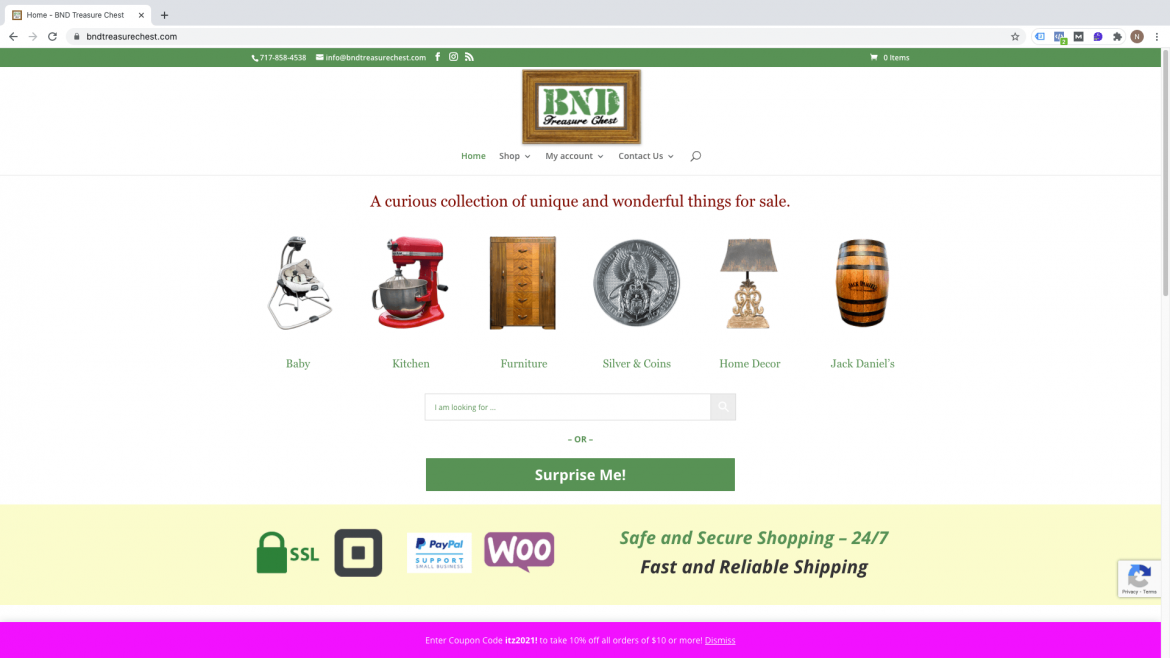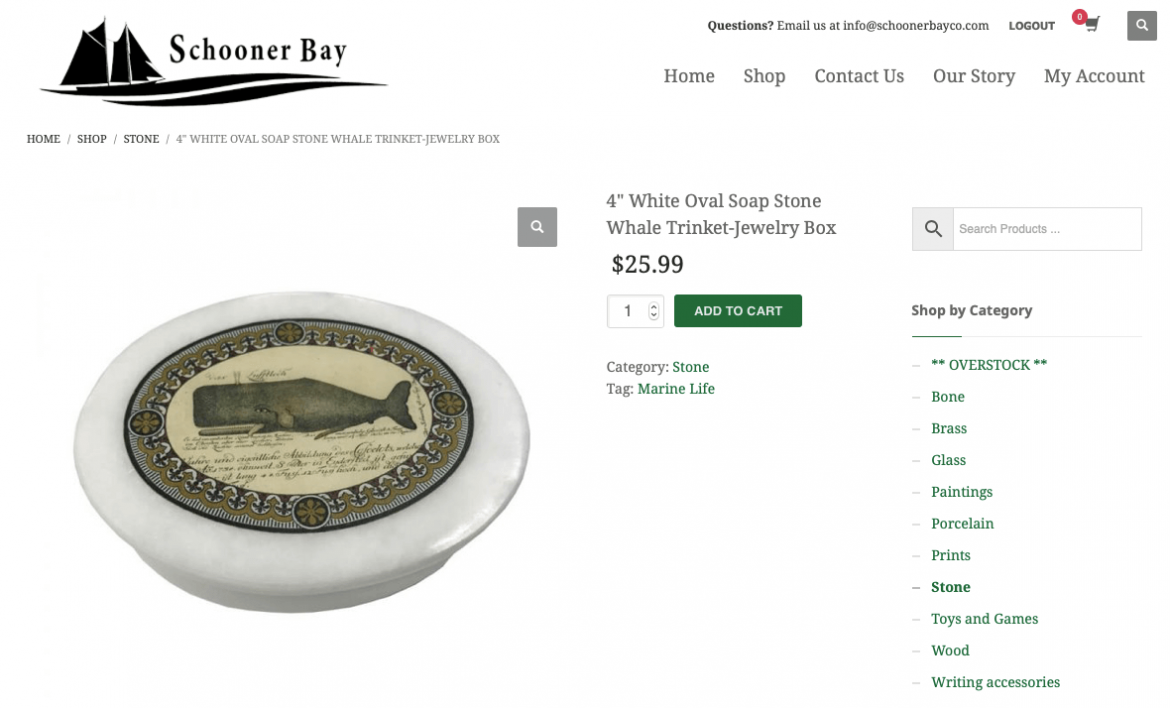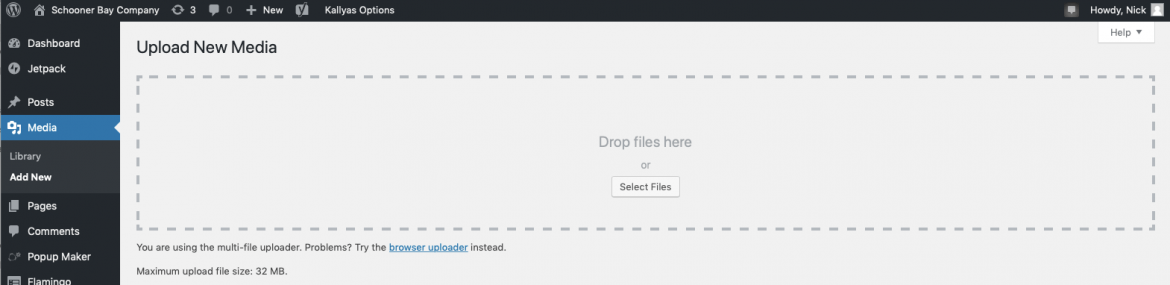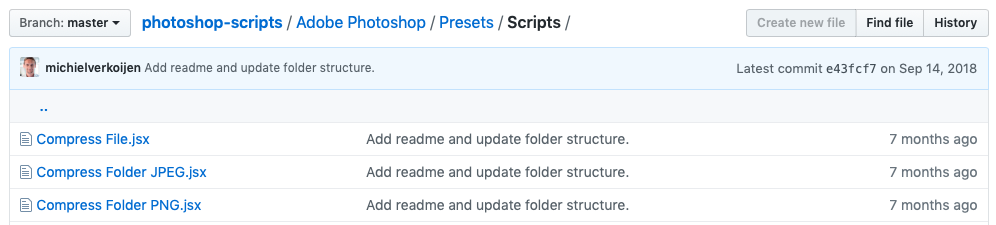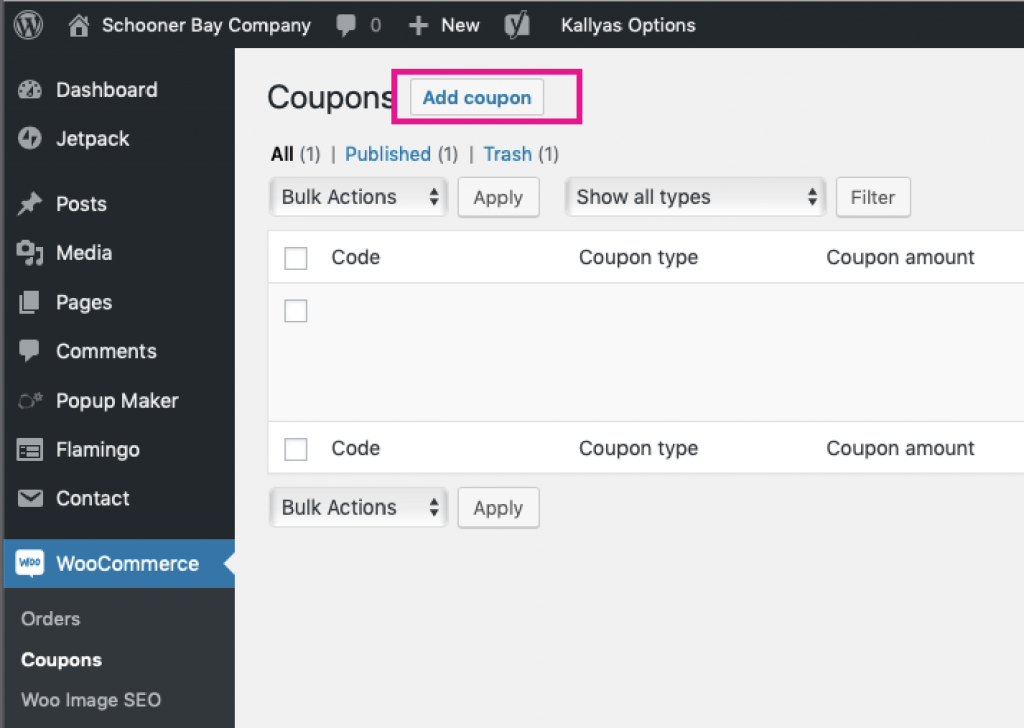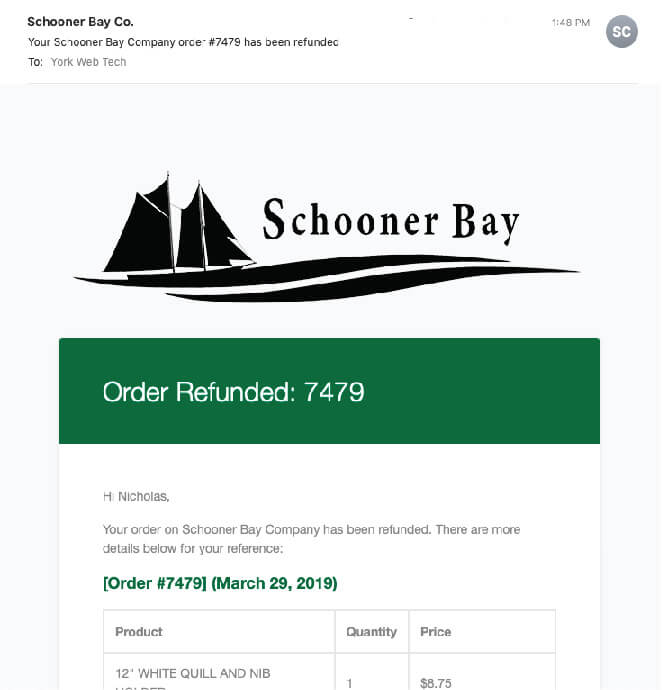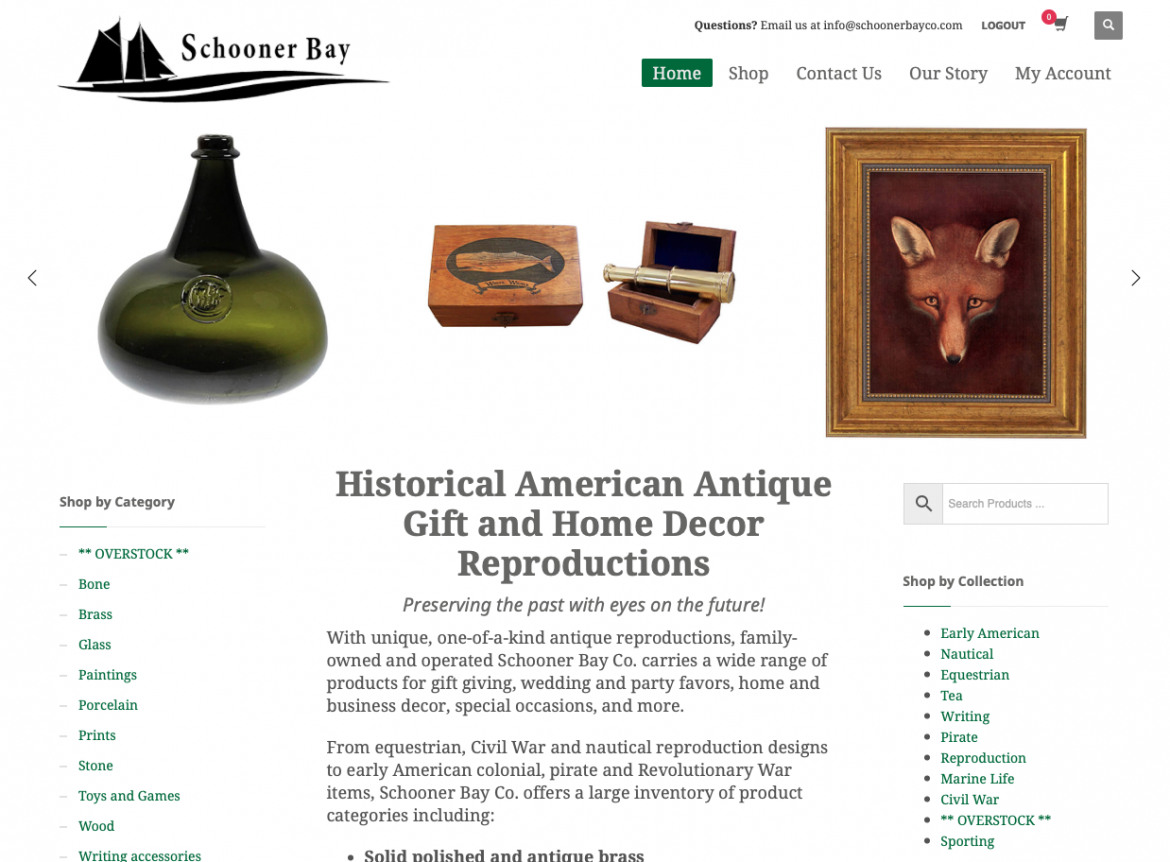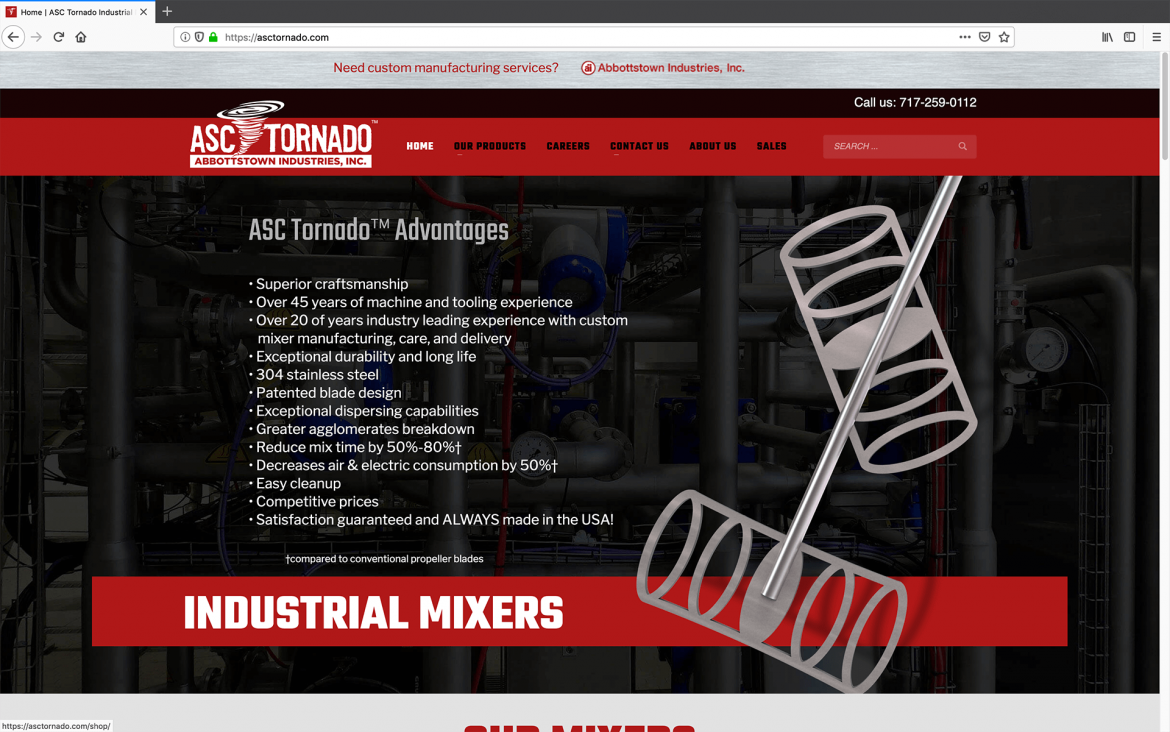Woocommerce Quick Edit to Bulk Publish Products
Thursday, 13 May 2021 by Nick
To use the WordPress Woocommerce quick edit to bulk publish draft products, first login to the backend and go to All Products and then sort by Drafts: Choose as many items on the page as you want to publish: If you want to see more products per screen, go to the screen options and change
- Published in Steinmetz Coins & Currency
How to Import your Latest eBay listings into your WordPress WooCommerce site
Wednesday, 06 November 2019 by Nick
After creating your new eBay listings, you have to import them to WooCommerce to make them available for sale on your site. Login to the WordPress Dashboard and navigate to eBay>Import from eBay and click “Run Import”. When the import is finished, click the “Close Window” button. Easy peasy. To find out more about how
- Published in BnD Treasure Chest
Update or link Product Images in Woocommerce
Friday, 05 April 2019 by Nick
Be sure you have properly processed your product images for upload. If you need help to do a bulk upload of images, see this previous post on how to upload images to WordPress. To update or link product images, choose the product you would like to edit. From the WordPress Dashboard>click Products and then click
- Published in Schooner Bay Co
Bulk upload Product images to Woocommerce
Friday, 05 April 2019 by Nick
Prepare you images for upload. For help processing and compressing them for upload, refer to our previous post: In the WordPress Admin Dashboard, co to Media> click Add New. You will see the Upload New Media screen and the “Drop files here” box. You can also click the Select Files button if you have trouble
- Published in Schooner Bay Co
Using Photoshop actions and Tinypng plugin to batch resize images for WordPress upload
Wednesday, 03 April 2019 by Nick
Below is a tutorial on the basics of batch processing product images for uploading to your Woocommerce store. In order to compress the images after resizing, you will need to buy and install the Tinypng Photoshop plugin. Available here: https://tinypng.com The instructions for installing the neccesary TinyPNG Photoshop scripts for automation are here: https://github.com/tinify/photoshop-scripts If
- Published in SPG Capital
Adding a coupon to Woocommerce
Wednesday, 03 April 2019 by Nick
How to add a coupon code that will trigger 20% off an order (excluding shipping) when spending $75 or more. These settings are so that anyone with the number can use the code one time. To allow multiple or unlimited uses by the same user, see step 5. 1. Go to Woocommerce>Coupons and click Add
- Published in Schooner Bay Co
Schoonerbayco.com order refund processing
Wednesday, 03 April 2019 by Nick
A quick tutorial on how to refund a credit card payment for a Woocommerce order. 1. In Woocommerce>Orders Click on the Order # / Name you want refund. 2. Click refund button 3. Enter refund amount (for partial refund, enter the partial refund amount). Enter the reason for the refund. Click the “Refund $XX.XX via
- Published in Schooner Bay Co
WooCommerce Order Processing
Tuesday, 02 April 2019 by Nick
A quick tutorial on Woocommerce order processing on schoonerbayco.com 1. Go to WordPress Admin Dashboard>Woocommerce>Orders and click on the order # / name of the order you would like to complete. 2. After the order has been processed and has been packed and labeled for shipping, click Order actions drop down and change to Capture
- Published in Schooner Bay Co
ASC Tornado site
Sunday, 02 September 2018 by Nick
We built and launched ASCTornado.com. It is primarily a catalog site that will be made live for ecommerce sometime in the not-so-distant future.
- Published in Abottstown Industries