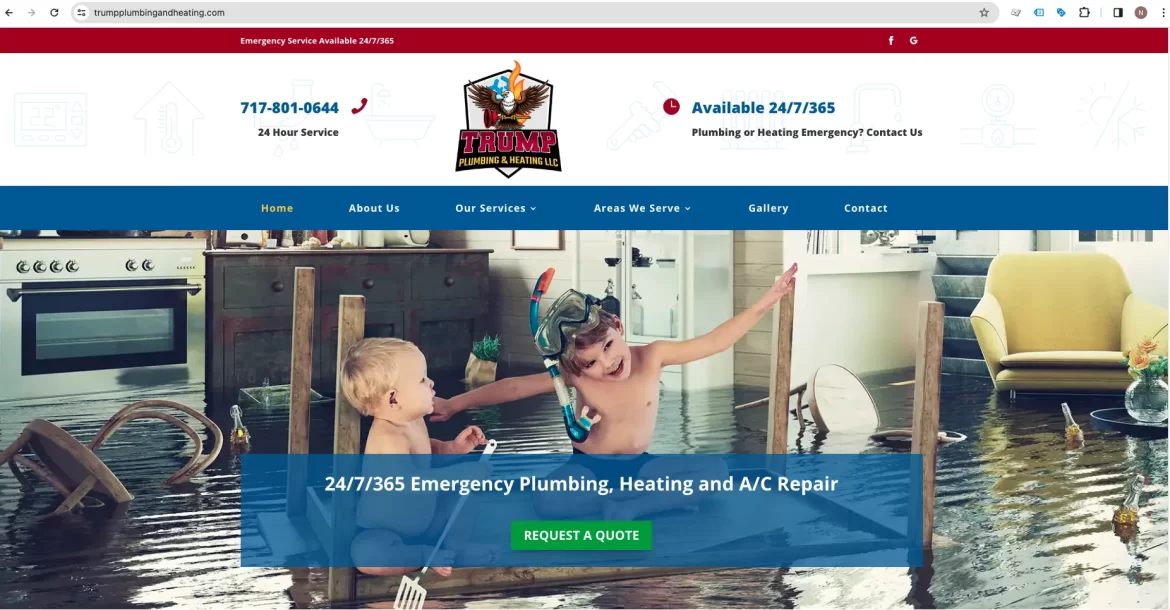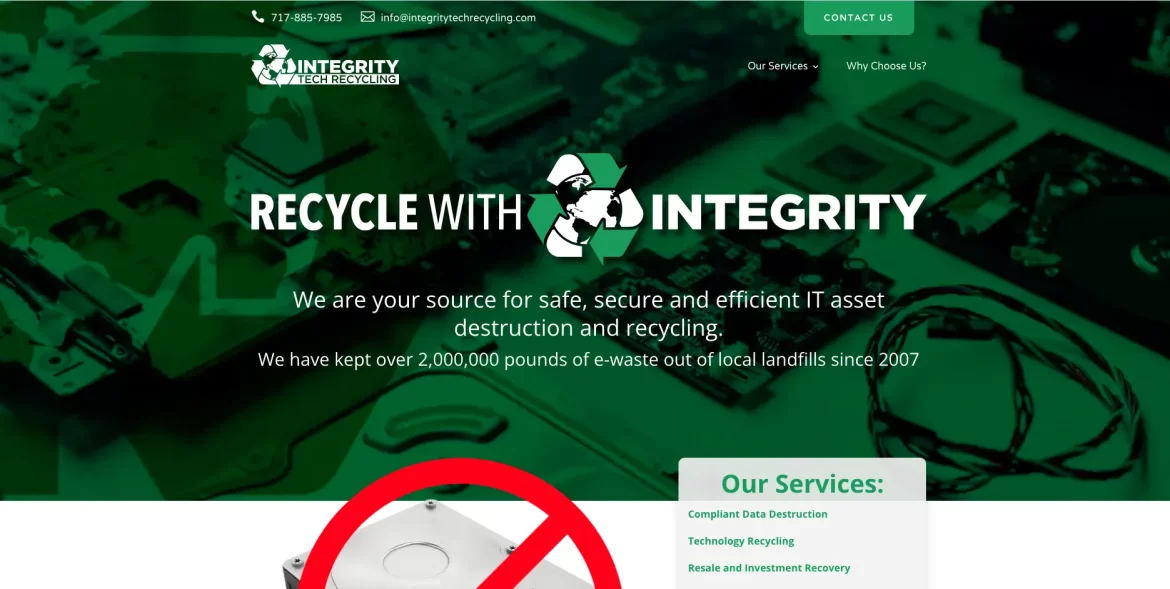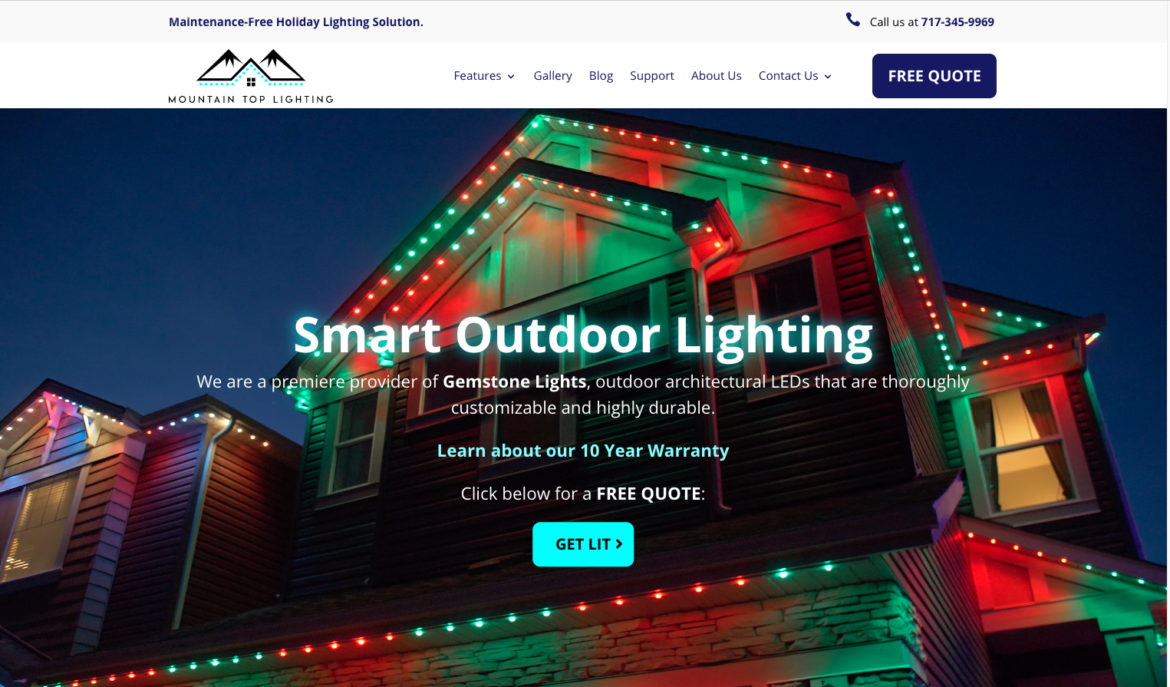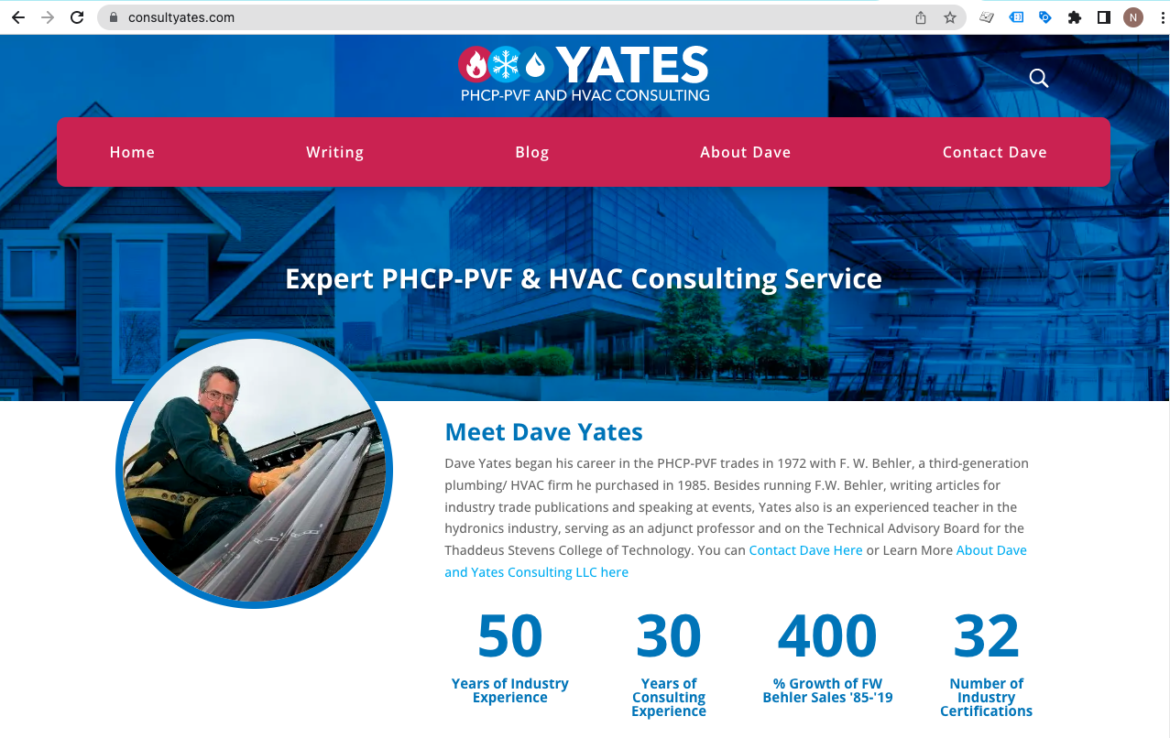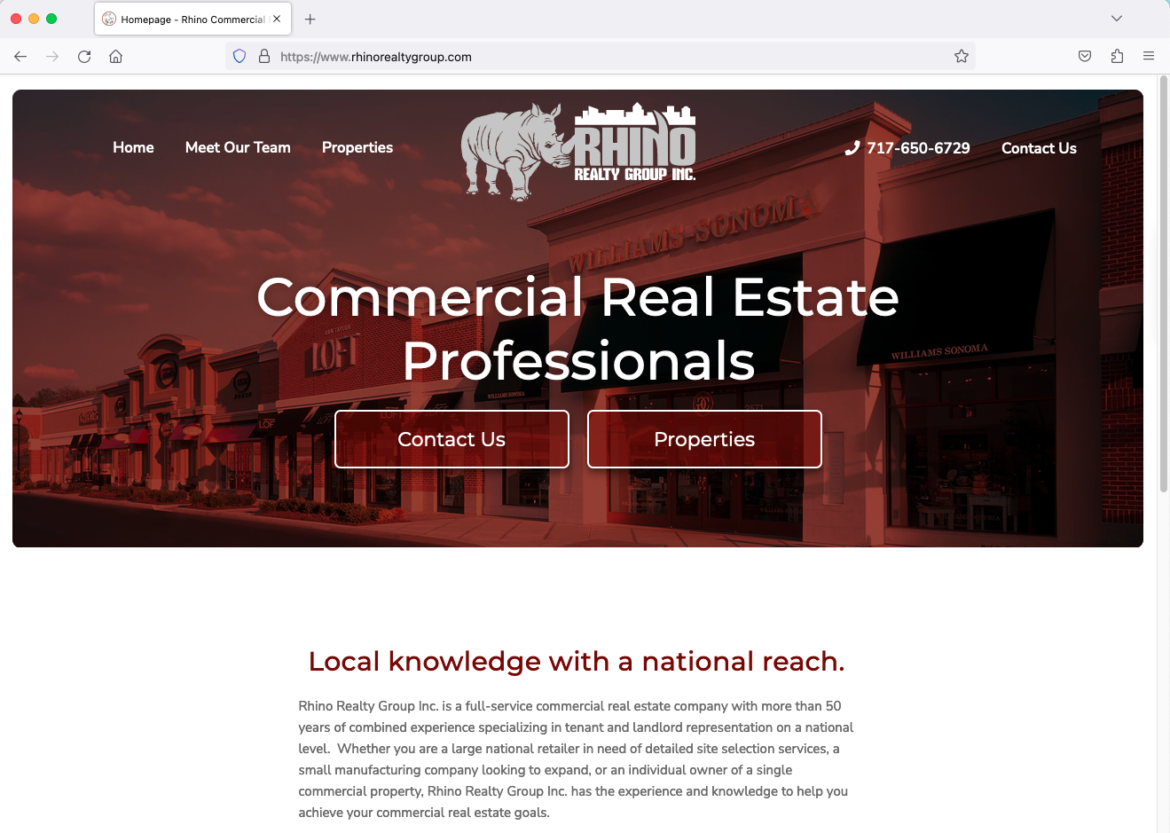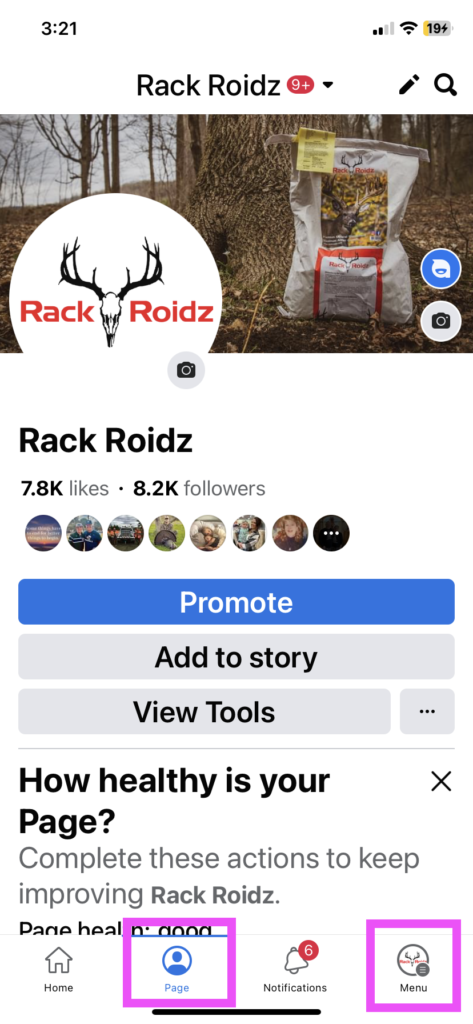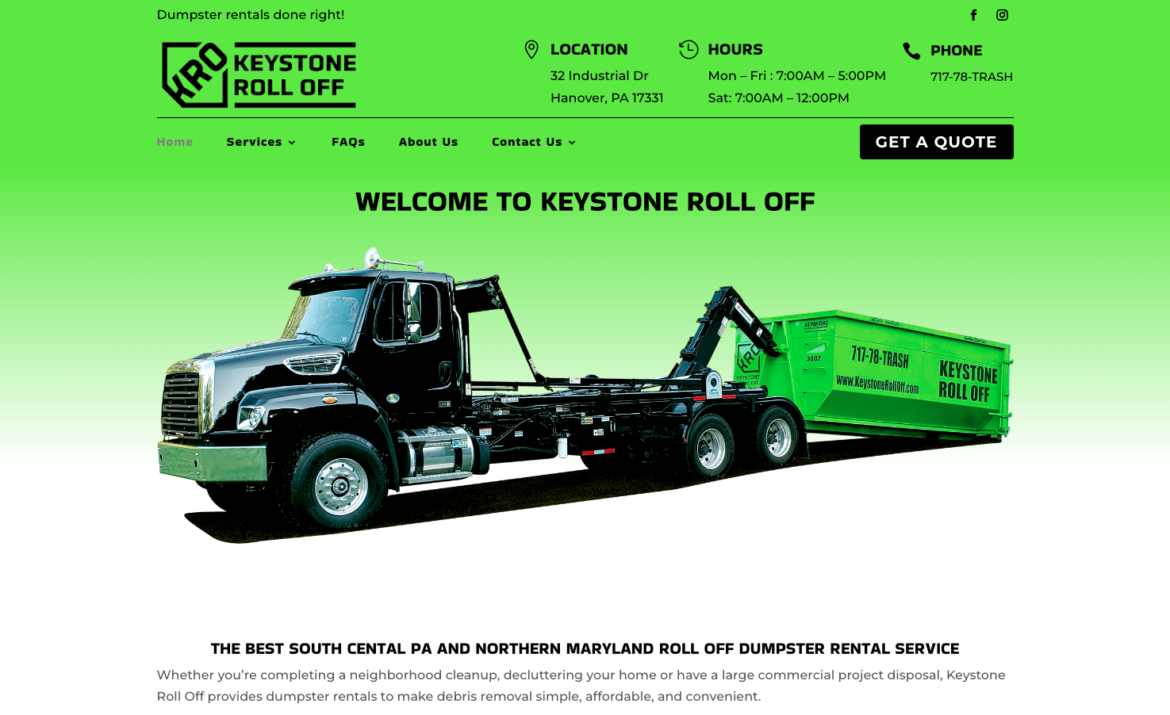Nicholas Lamb is the Operating Partner of York Web Technologies, LLC.
Trump Plumbing & Heating
Friday, 23 February 2024 by Nick
We would like to welcome Trump Plumbing and Heating, LLC as a valued web hosting and digital advertising client! About Trump Plumbing and Heating, LLC Trump Plumbing and Heating is a full-service plumbing and HVAC contractor with decades of residential and commercial plumbing experience serving the York, Adams, Cumberland, and Franklin County areas. Trump Plumbing
- Published in Uncategorized
Google Ads Disclosure
Monday, 19 February 2024 by Nick
If we administer Google ads on your behalf, here is a link to their advertising with 3rd party disclosure policy: Google 3rd Party Ad Disclosure
- Published in YorkWebTech Services
Integrity Tech Recycling
Thursday, 15 February 2024 by Nick
We are happy to announce the launch of integritytechrecycling.com and are glad that Jim Stuart chose us for his website design and hosting needs. We highly recommend their services: Compliant Data Destruction On-site or off site shredding of all HDD’s provided by our portable HDD Shredder at low or NO cost. Technology Recycling We provide
- Published in Integrity Tech Recycling
Mountaintop Lighting
Friday, 05 May 2023 by Nick
Mountaintop Lighting is a premiere provider of Gemstone Lights, outdoor architectural LEDs that are thoroughly customizable and highly durable. Mountaintop Lighting currently serves South Central PA and Northern Maryland with plans to expand to the cover most of Central Maryland and the Eastern Shore. We had the privilege of building their site and continue to work
- Published in Mountaintop Lighting
consultyates.com
Friday, 05 May 2023 by Nick
Dave Yates is a highly respected and experienced PHCP-PVF and HVAC Consultant and the previous owner of F.W. Behler, Inc.. We designed his website to showcase his writing and publishing work, as well as act as a lead-generation tool for new consulting business. If you are in need of PHCP-PVF and HVAC Consulting or an
- Published in Yates Consulting
rhinorealtygroup.com
Tuesday, 18 April 2023 by Nick
We just redesigned and launched the Rhino Realty Group website. Rhino needed an easy to update and user-friendly showcase for their local properties as well as a to provide information about their national commercial real estate services. rhinorealtygroup.com
- Published in Clients
Tagged under: Website design
Posting Photos to Album for Custom Facebook Feed
Thursday, 02 February 2023 by Nick
Save the photos you would like to add to your phone library. In the Facebook app, switch to the the RackRoidz profile and go to the RackRoidz page. Your screen should look something like this: Go to the menu that starts with “Posts” below the “See more” button and click the “More” dropdown menu beside
- Published in RackRoiz
Tagged under: Tutorial
keystonerolloff.com
Tuesday, 18 October 2022 by Nick
We added Keystone Roll Off as a client with a fresh new website design. If you are in needs of roll-off dumpster rental in the South Central PA and Northern MD areas, I would highly recommend their service – I’m a customer, too! Just call 717-78-TRASH or visit keystonerolloff.com to schedule your dumpster rental.
- Published in Clients
Tagged under: Website design
Senate Judiciary Committee proposed legislation would have unintended consequences for your business
Wednesday, 09 February 2022 by Nick
Google has reached out to us to stay informed about possible upcoming changes to the laws concerning digital marketing. At York Web Tech we are committed to maintaining user privacy and anonymity while helping connect new customers to our clients and will closely monitor any changes in the law affecting our businesses. Below is a
- Published in Law and Regulatory Changes
Add images to SPG Event Space Gallery
Thursday, 20 January 2022 by Nick
- Published in SPG Capital