Save the photos you would like to add to your phone library.
In the Facebook app, switch to the the RackRoidz profile and go to the RackRoidz page. Your screen should look something like this:
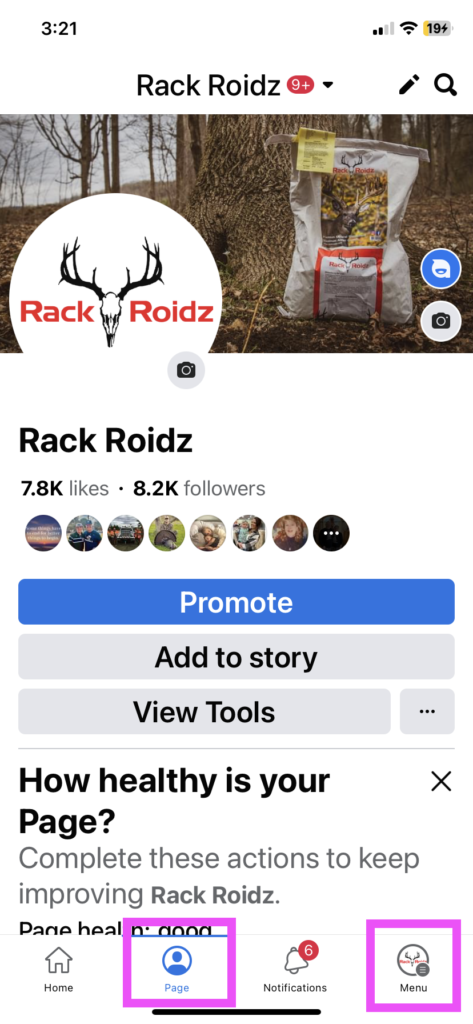
Go to the menu that starts with “Posts” below the “See more” button and click the “More” dropdown menu beside “Videos” and select “Photos”. Then click the Grip & Grin album:
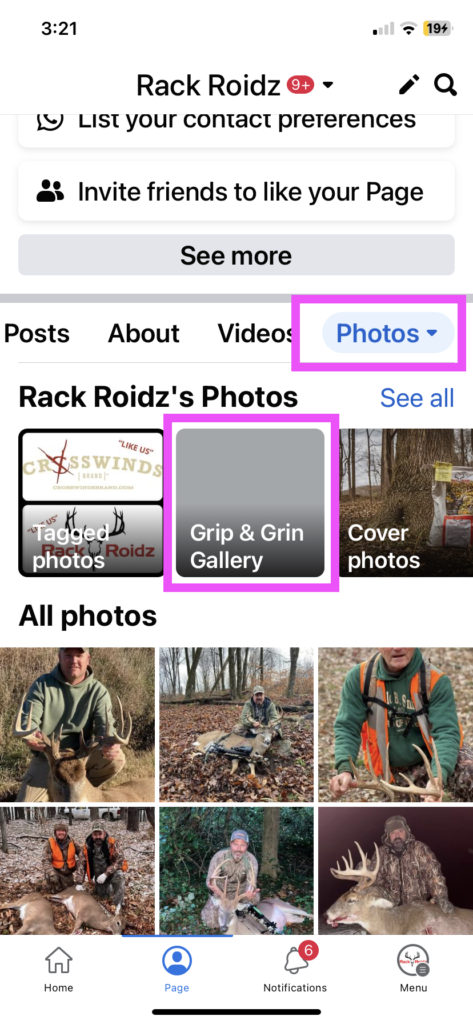
Then click “Add Photos/Videos” to add photos from your phone.
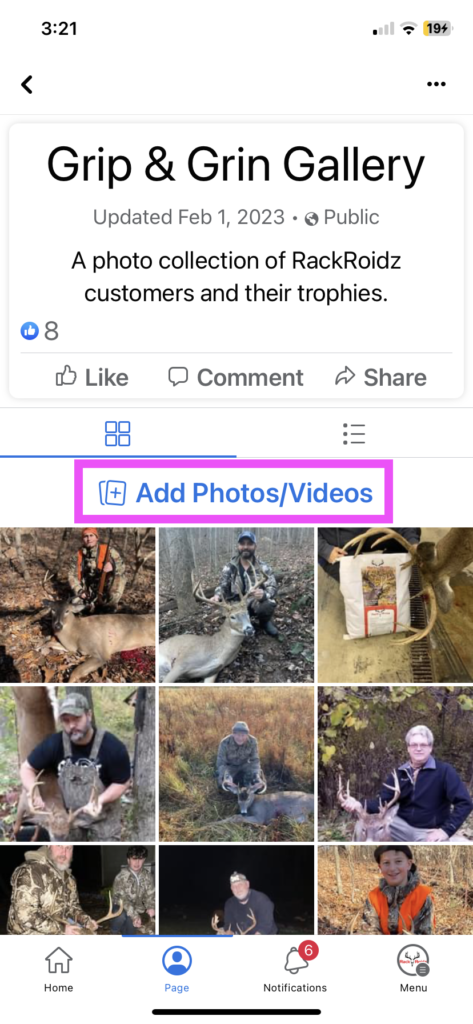
After adding the photos to the album you will have to add the name and state as a caption. To add a caption, click the image in the album to open the lightbox and then click the “…” menu and click “Edit Caption”.
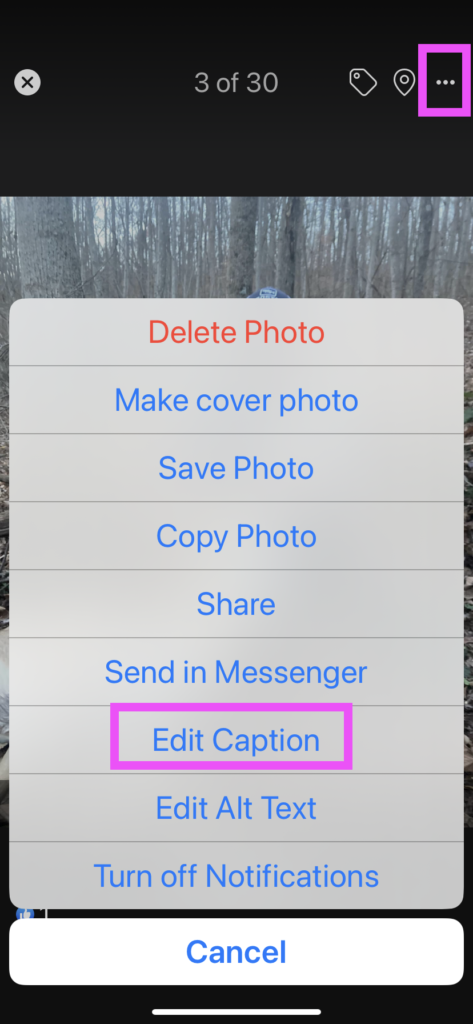
That’s it. Happy posting!

