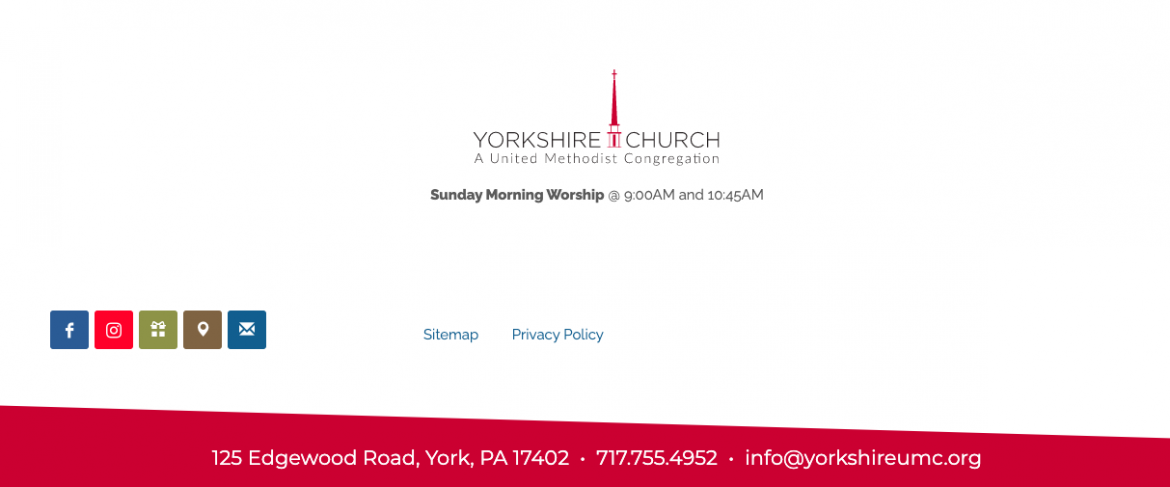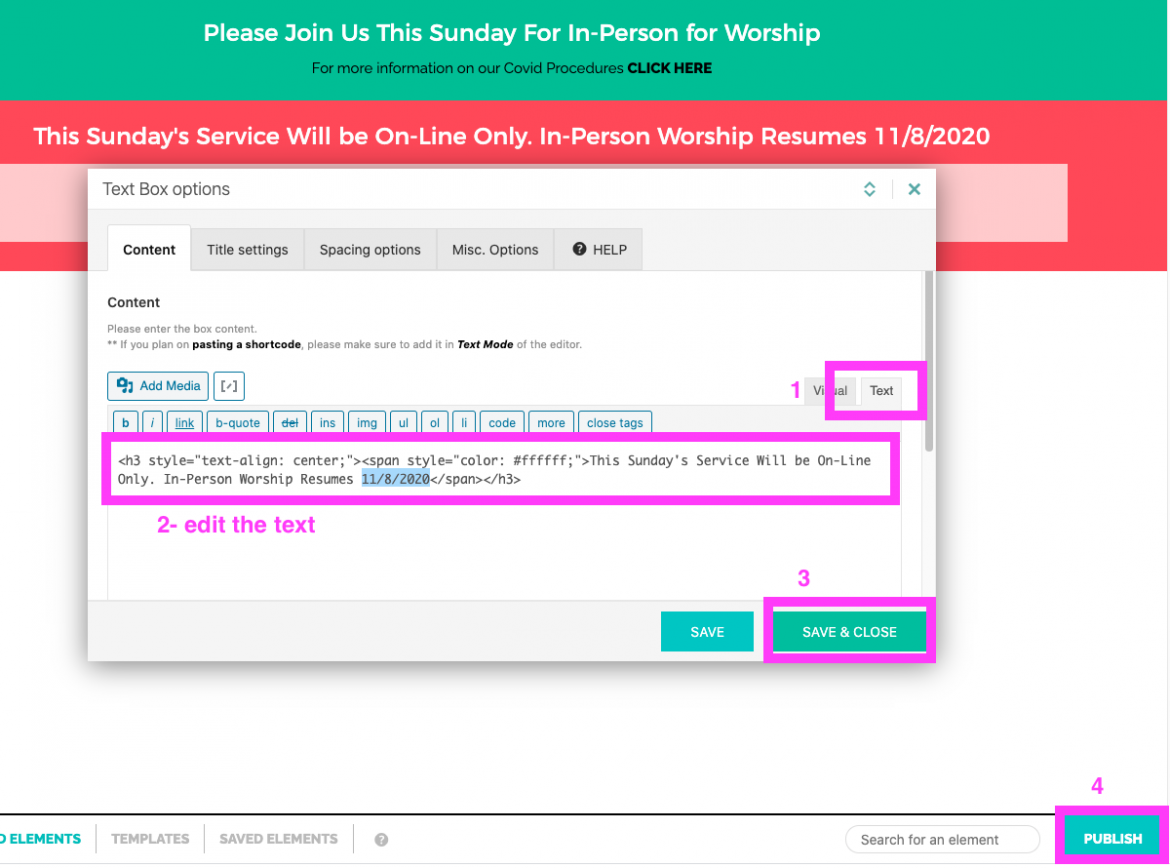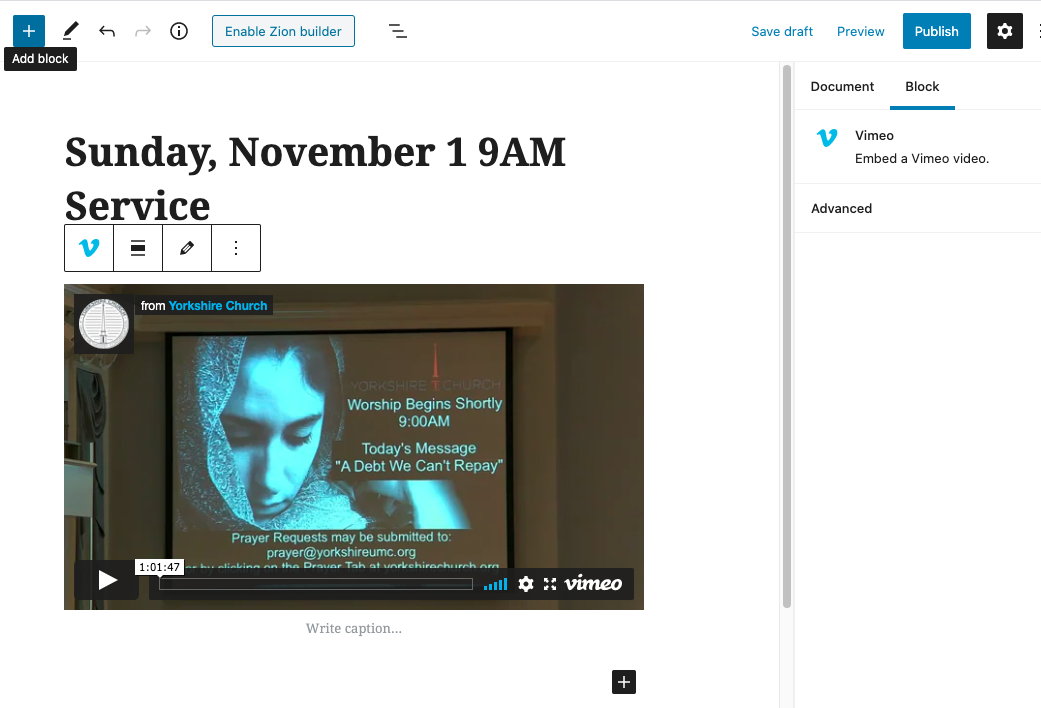Yorkshire Ministry Page Redesign
Monday, 07 December 2020 by Nick
Below are some quick videos outlining how you would go about redesigning a page, creating a new page and content for a ministry group. Please forgive the video production value, which is admittedly just above nil ; )
- Published in Yorkshire Church
Tagged under: Kallyas Tutorial
Updating Kallyas Pagebuilder Smart Area Footer and Social Media Links in Header
Monday, 30 November 2020 by Nick
Update the contact information in the footer Go to Page Builder Smart Areas in the Dashboard, click the Edit with Zion builder button in the footer section: Once the footer section is open in Page Builder, you can make any changes you need to the footer. To change the Facebook link, hover over the icons
- Published in Yorkshire Church
Tagged under: Kallyas Tutorial
Changing Covid Banner using Page Builder Smart Areas
Monday, 02 November 2020 by Nick
Log into the dashboard and go to Kallyas Theme Options> Smart Areas Change the first Smart Area to use to either Green or Red Status (the Smart Area location on header should already be set to “Before header”) and then click the Save options button. If you want to hid the banners completely, just change
- Published in Yorkshire Church
Adding Vimeo Video to Blog Post
Friday, 30 October 2020 by Nick
Start by creating a new post. Give your post a title, check the category box and then click Save draft. You do not have to Enable Zion builder to do a blog post, you can use the WordPress Blocks editor to make things fast and simple. Click the plus box and search for “vimeo” and
- Published in Yorkshire Church
Tagged under: Tutorial
Adding Content via PageBuilder instead of WordPress Editor
Tuesday, 20 October 2020 by Nick
- Published in Yorkshire Church
Tagged under: Tutorial