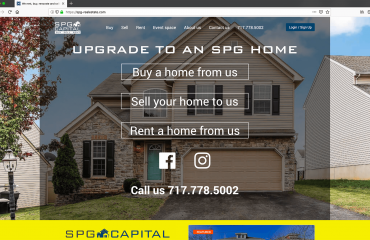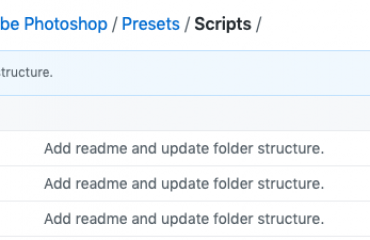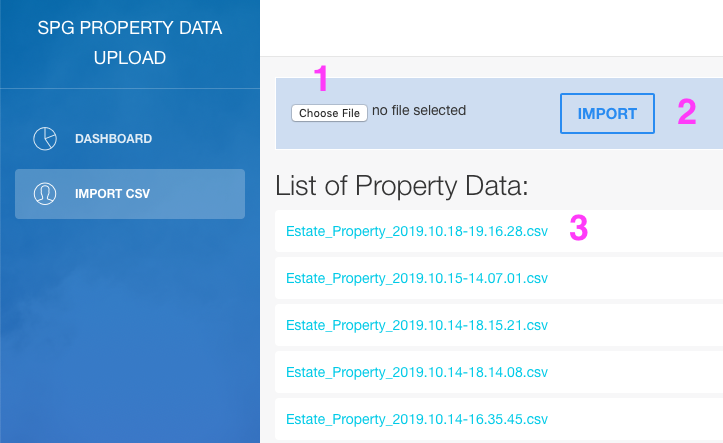
QUICK START
Have a clean, properly formatted .csv list to input the properties you are going to look up. Zip codes are not required. We recommend no more than 100-150 properties per .csv file request. Divide any list of properties over 150 into multiple .csv files, if necessary.
For help formatting your data or exporting .csv files, please contact us or see this link:
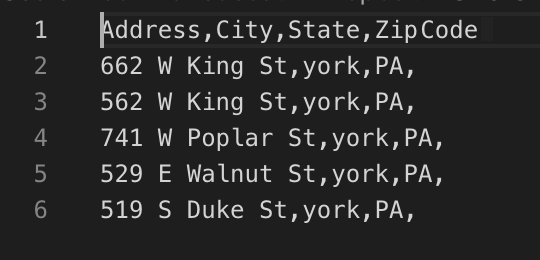

Open your application in any web browser. The application URL was emailed to you, along with your user name and password.
Enter your username and password to continue.
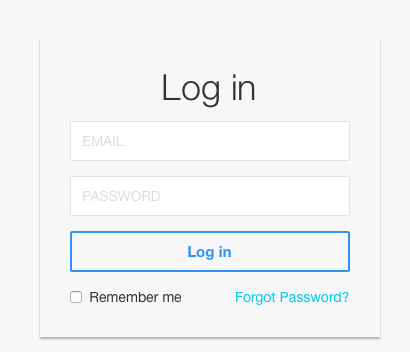
Upload your .csv file for processing, wait for the results. The time it takes to return the property detail results depends on the number of properties requested, but should be less than a few minutes. Your browser should prompt you to download the results in .csv format. The .csv file can be opened in any spreadsheet program or text editor.
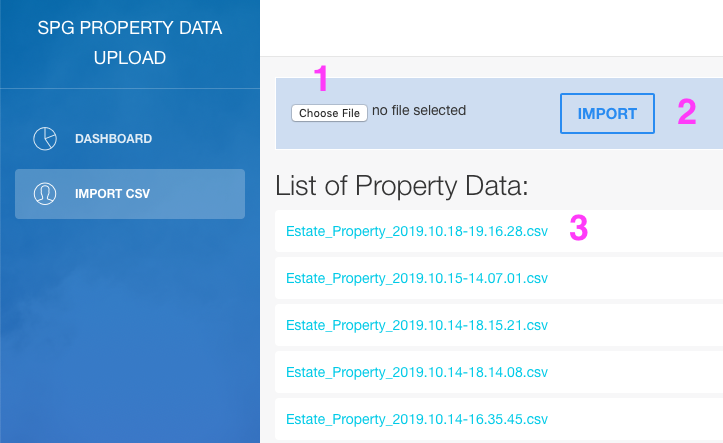
1) Click the “Choose File Button” and navigate your browser window to the property address input list .csv file on your hard drive. Select the file for upload. Only one .csv file can be processed at a time.
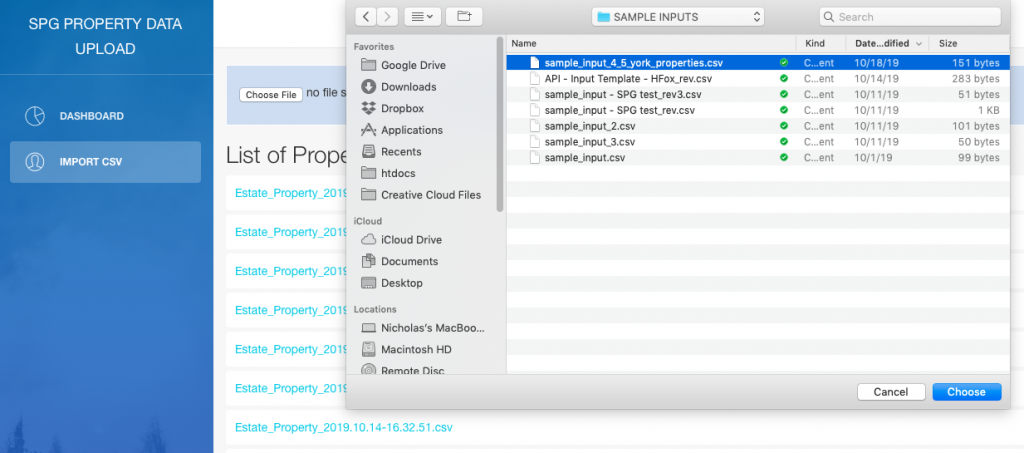
2) Click the “IMPORT” button to begin the request.
3) If your results are not automatically downloaded, they will appear here in the list below the upload and Import fields. The latest results will be on top. You can download these results again later. They will be stored for a minimum of 90 days
TROUBLESHOOTING
If the number of records returned is less than the number in your input .csv file, or the results list is blank, check the API usage Log on estated.com for further information.
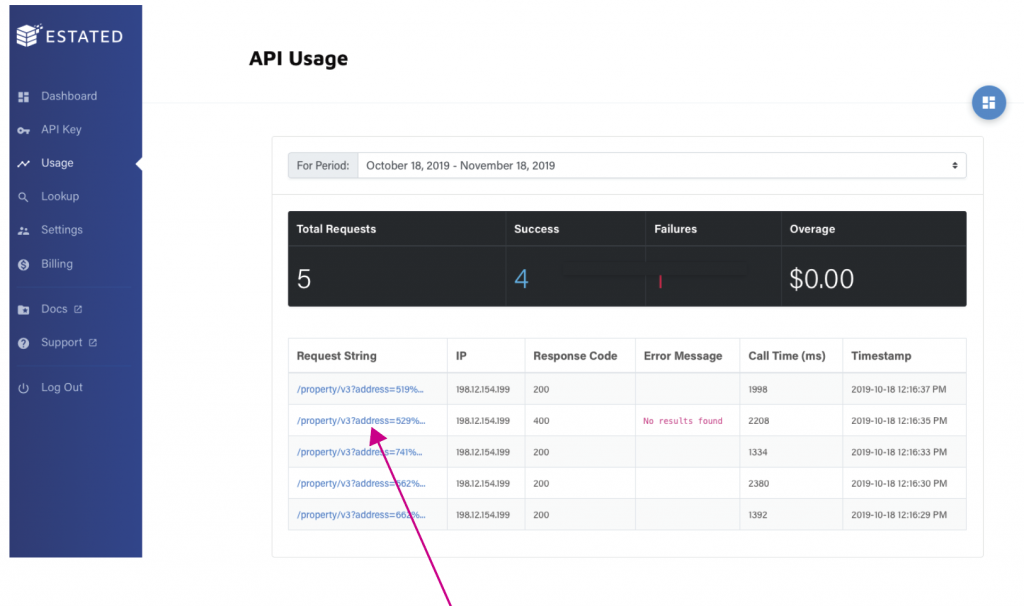
If the property does not exist, check the input address to see if it is correct and actually exists. If you hover over the Request String, you can find the address of the record requested.
If a property is newly built, there may not be a record for the property.
If a record is missing and the address is correct, please notify us via email and we will forward the information to the estated.com support contact.
If you would like a custom web application to access the estated.com real estate property data API for your business or organization, please email tech@yorkwebtech.com for quote.