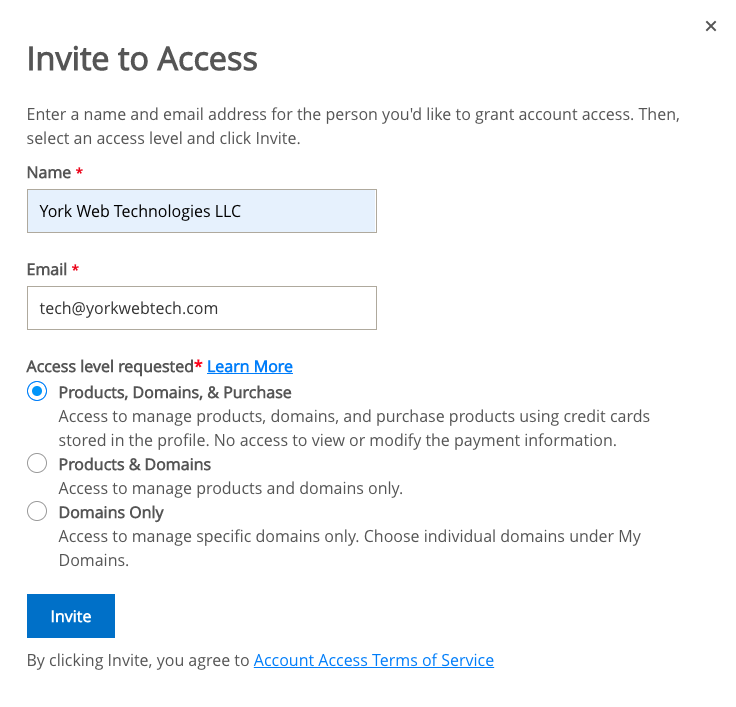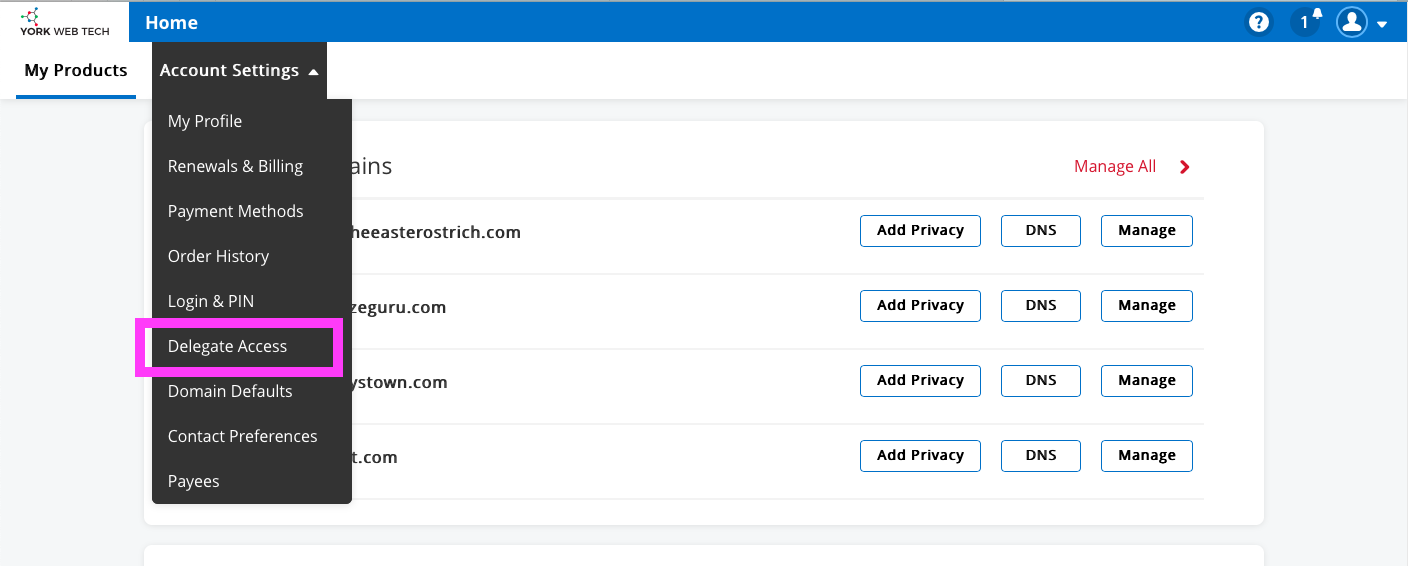
When you purchase a product or service from shop.yorkwebtech.com, you may need to give us access in order to set up and maintain them. This is a very easy process …
First, login to your account at shop.yorkwebtech.com and then navigate to main menu Account Settings > Delegate Access and click the menu link.
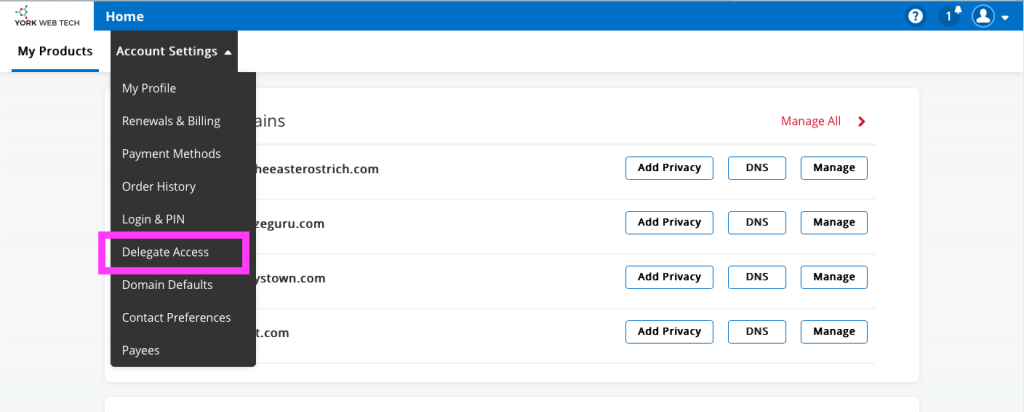
Click the “+ Invite to Access” link as shown below:
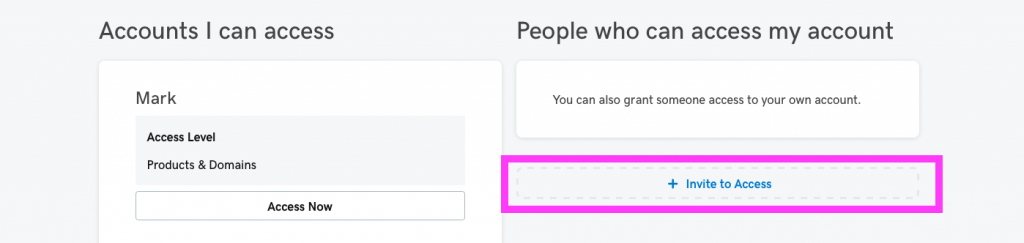
Enter York Web Tech for the name, tech@yorkwebtech.com and choose Products & Domains as the Access level. Then click the Invite button and you are all set.